What is web accessibility?

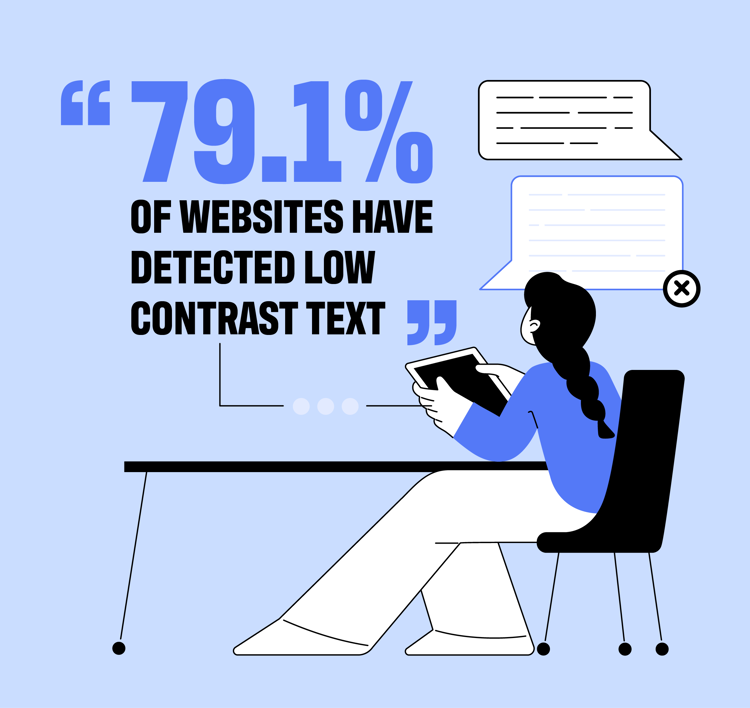
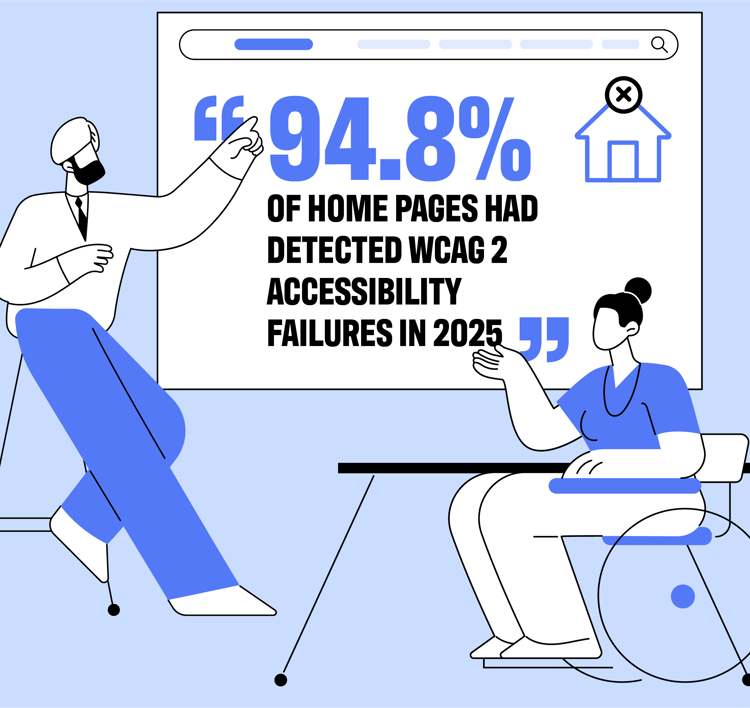
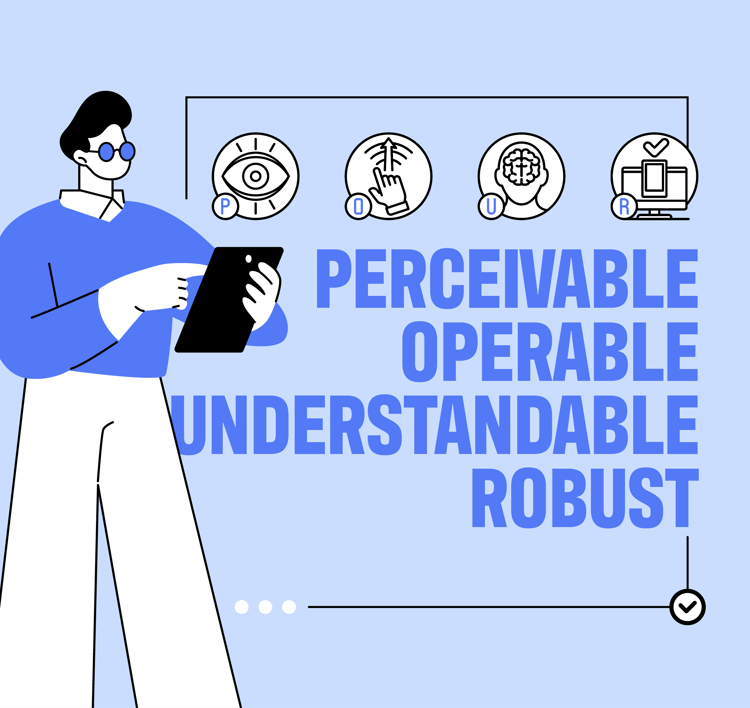
People now browse the web on all kinds of devices, in all sorts of environments, and with a wide range of needs. This needs to be kept in mind throughout the design and development process to ensure nothing gets in the way of anyone accessing your content.
So, what is web accessibility? For many, the term brings to mind the need to support people with disabilities, and that is a big part of it. Good accessibility means designing and building with a wide range of needs in mind, which can include visual impairments, cognitive challenges, mobility limitations and more. But it goes further than that- someone might have a temporary issue like a broken arm, or a situational limitation like trying to navigate one-handed on a mobile device, or even just reading in bright sunlight. If common accessibility best practices are adhered to, they don’t just help those with specific needs- they make content easier to access for all users. In a world where attention is short and time is limited, that’s a win for everyone.
 Why is it important?
Why is it important?
The most obvious- and most important- reason to make a site accessible is ethical: nobody should be excluded, even unintentionally, because their needs weren’t considered.
There are also legal considerations. In the UK, the Equality act 2010 requires service providers to make reasonable adjustments for people with disabilities. 'Services' in this context extend to websites, and there have been several settlements as a result of legal challenges.
When working for clients in the US, Oakwood has also been required to meet with the Americans with Disabilities Act (ADA) and Section 508 of the Rehabilitation Act. These both mandate that digital products are accessible to people with disabilities, helping to ensure equal access to information and services.
It also makes business sense: an accessible website ensures potential customers aren't excluded. It’s been estimated that almost 1 in 4 people live with some form of disability in the UK, so a poorly optimised site could be a barrier for a lot of people.
Finally, accessibility can also benefit SEO. Following accessibility principles often leads to semantic, well-structured code. Not only is this better for users, but it also makes it easier for search engines to crawl and understand your content, which may improve search rankings.
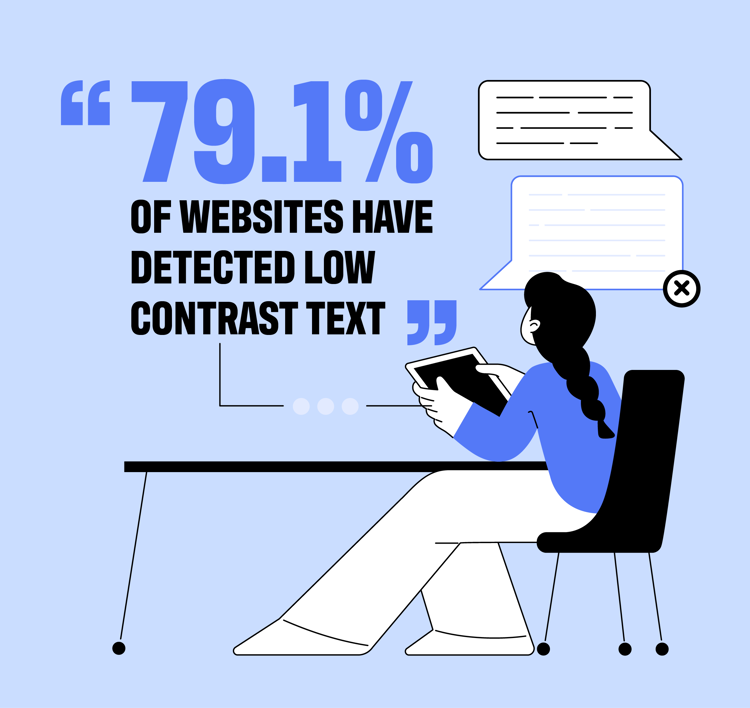 Common Accessibility Barriers and Solutions
Common Accessibility Barriers and Solutions
Visual
The web is often thought of primarily as a visual medium, and most of us rely primarily on sight to navigate it. However, Some people may need to rely on other senses entirely to navigate the web, using assistive technologies like screen readers to convert text to speech or braille.
According to a 2025 report on accessibility, the most prevalent accessibility issue was a visual one: insufficient contrast between text and its background, with 79.1% of home pages containing text below the minimum contrast threshold.
Two of the most widely known day-to-day accessibility features are 'alt text' and ARIA attributes. Alt text provides text descriptions for images, read aloud by screen readers. ARIA (Accessible Rich Internet Applications) allows developers to add semantic information to any element, enhancing descriptions for assistive tech.
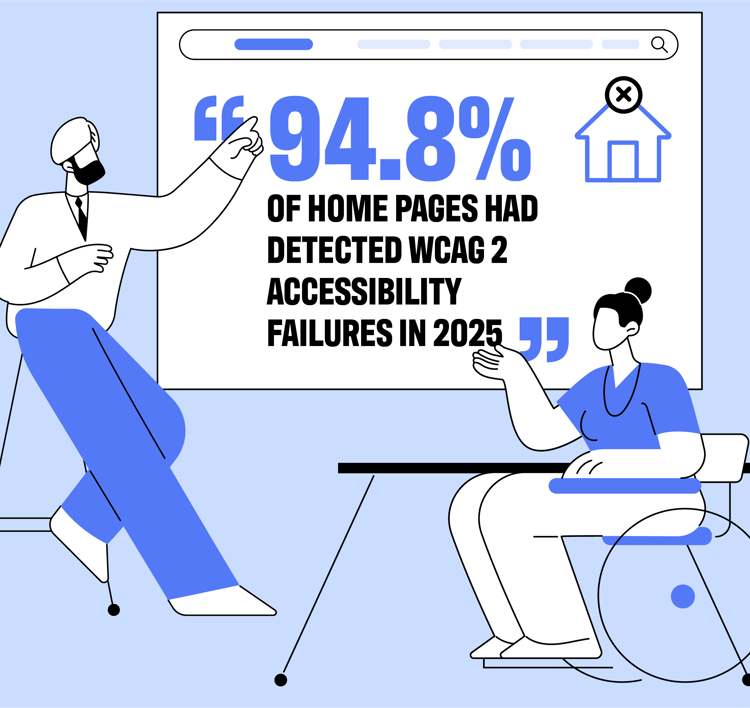 Auditory
Auditory
Users may not be able to consume audio content if they have a hearing impairment, or if situational limitations (like being in a noisy environment) prevent them from doing so. Providing synchronised captions for video and transcripts for audio-only media helps make this content accessible to a wider audience.
Motor
Websites can be difficult to navigate with a mouse for those with motor impairments, so it’s important to ensure that alternative methods, whether via keyboard or even eye tracking, can be used. When a mouse is used, the clickable area should be large enough to avoid requiring excessive precision; a minimum hit area of 44 by 44 pixels is recommended. As with many accessibility guidelines, this benefits everyone, not just those with motor impairments.
Cognitive
Cognitive impairments can make it difficult for users to process or retain information, so reducing cognitive load is essential. Consistency across pages helps with this and key elements like navigation should always appear in the same place, so users don’t have to hunt around.
For users with short-term memory difficulties, form labels should always be visible. Placeholder text (which disappears once the user starts typing) might look sleek, but it removes important context. A better solution is to use persistent label elements, which remain visible even when the input is focused.
Accessibility Standards
To give designers and developers something to work towards, a number of codified accessibility standards have been developed. These provide clear, practical guidelines to help ensure the site is accessible to a wide user base and avoid potential barriers that could exclude users.
The most widely used standard is the Web Content Accessibility Guidelines (WCAG). This is a set of recommendations developed by the World Wide Web Consortium (W3C) and sets out a series of guidelines aimed at improving digital accessibility for people with disabilities.
There are three levels of compliance: A, AA, and AAA.
- Level A addresses the most critical barriers to access.
- Level AA is the most commonly targeted level, striking a balance between inclusivity and feasibility to implement. It includes considerations like adequate colour contrast, meaningful focus states, and ensuring that all functionality is available via keyboard.
- Level AAA represents the highest standard. It goes further to support users with more specific or severe needs. This might include providing sign language interpretation for video content or ensuring written content is understandable to someone with a lower reading level.
In many regions, including the UK and US, Level AA compliance is often the benchmark for legal accessibility requirements, particularly for public sector bodies or organisations providing essential services.
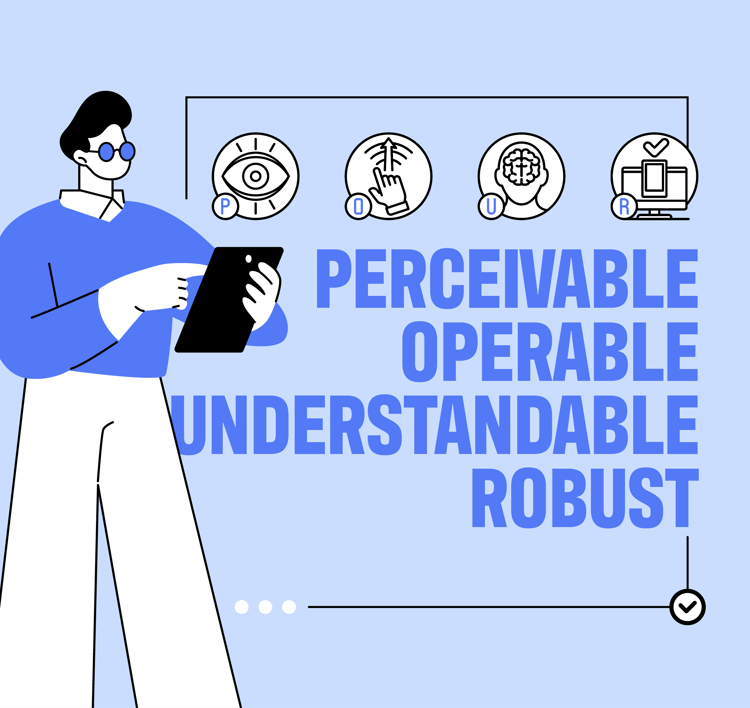 The WCAG guidelines are based around four overarching principles, represented by the acronym ‘POUR’:
The WCAG guidelines are based around four overarching principles, represented by the acronym ‘POUR’:
Perceivable
Can people ‘see’ the website?
This is about making sure everyone can access and take in the content on a website, regardless of how they experience it. For sighted users, this means things like good contrast and readable text. For users who are blind or visually impaired, it might mean providing alt text for images so screen readers can describe them.
Operable
Can people use the website?
This focuses on ensuring users can interact with and navigate a website. Users should be able to operate interfaces whether they're using a mouse, keyboard, voice command, or other assistive technologies.
Understandable
It should be easy for users to easily comprehend both the content and user interface. This involves the use of clear language, clear instructions and avoiding confusing UI elements or excessive jargon.
Robust
This is about ensuring sites work across all devices and assistive technologies, both now and in the future. The web is rapidly evolving, so long-term accessibility depends on building things in a way that will continue to function as technology changes. Well-formed, error-free code can help with this.
Accessibility Tools For Developers
When it comes to making a site accessible, there are a number of automated and semi-automated tools that can assist developers. Browser extensions like WAVE, Axe and Accessibility Insights for Web can scan pages and highlight common accessibility issues, giving a clear overview at a glance. These tools can flag things like low colour contrast, missing alt text, and unlabelled form controls, all of which can have a negative impact on the user experience for those who rely on assistive technologies.
According to the Web Accessibility Initiative (WAI), automated tools can typically only detect 20% to 50% of accessibility issues, so while these automated tools play an important role, they shouldn’t be the sole method of testing. One of the most effective ways to test how well a site works for visually impaired users is to actually use a screen reader yourself. Two popular free tools are JAWS and NVDA, which make up the majority of screen readers used on the web. This hands-on approach can give developers a far more accurate insight into the user experience.
Ultimately though, good accessibility is about more than following guidelines or trying to achieve high scores in automated tests. Accessibility know-how, empathy and common sense all come into play when creating the best experience for the end user.
Our free Digital Diagnostic can help pinpoint any accessibility issues with your website, along with any other areas that might need attention. Improving accessibility doesn’t always mean starting from scratch. Often, small, practical steps can make a big difference.
If you’d like to make your site more accessible, get in touch.
-----
This article was written by Rob Jacob, Front End Developer
